Surface Dial is a completely new way to interact with technology and create in the most natural, immersive way. Store, customise, access, navigate, and reimagine physical tools in the digital world – from concept to creation.

Haptic feedback provides helpful vibrations through the aluminium body into your fingertips, to help you stay in the moment and feel totally in touch with your work.

Experience Surface Dial with the leading professional graphics suite made exclusively for Windows. Work faster with Surface Dial on screen, accessing a contextual toolbox with your favorite tools to create stunning art and design work.
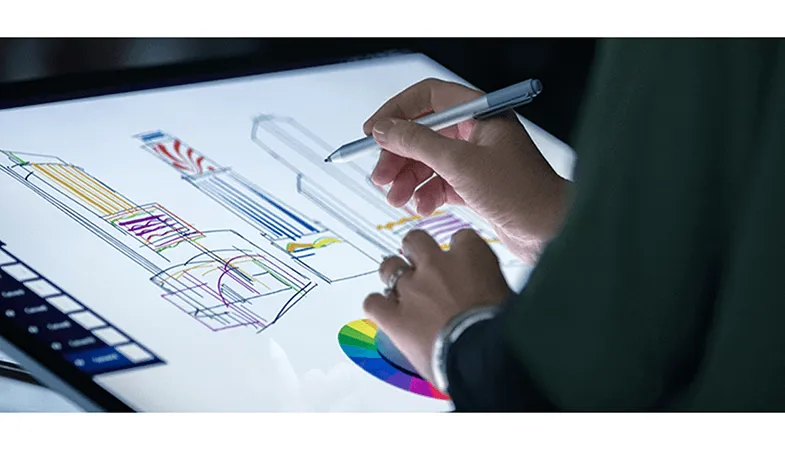
Make everyday tasks simple and fun. Adjust the volume on your favorite Groove track. Scroll through news articles without touching your keyboard or mouse. Fly through your local city in Windows Maps.