
Take advantage of features designed specifically for enterprises, such as hassle-free firmware updates, Wake-on-LAN, Network Boot, and centralised IT control over who connects to a dock and how.

Automatically update the firmware of your Dock in the background using Windows Update or Enterprise Management Tools such as System Center Configuration Manager (SCCM) or other MSI deployment tools.³

Manage and access devices no matter what mode they are in. Use solutions such as Microsoft Endpoint Configuration Manager (formerly System Center Configuration Manager) to wake a device connected to the Surface Dock for maintenance or management over the network, even if it is in standby, hibernation, or shutdown.⁴

Control who uses the Surface Dock 2 and how it is used. Enable or disable individual ports and determine which host devices can be connected. Assign Docks to specific users or configure which ports can be used by your team or across the enterprise.
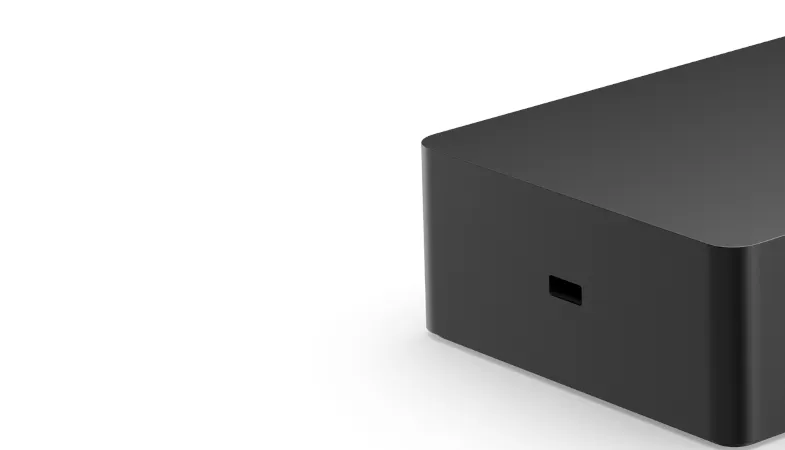
The Surface Dock 2 offers maximum efficiency. Work at high speed thanks to fast data transfers via the USB-C®, 10 Gbps USB-A and 1 Gigabit Ethernet ports, and use up to two 4K screens at 60 Hz on the video-capable USB-C® ports – twice the frame rate of the previous Dock.⁵